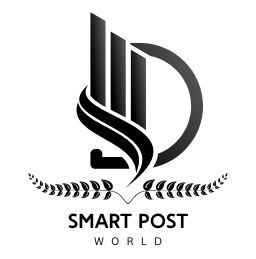Snapseed QR codes revolutionize photo editing by allowing users to share and apply custom presets instantly With just a quick scan you can enhance images with professional-level filters color adjustments and effects-no tedious manual tweaking required Rub Rankings
Why Use Snapseed QR Codes?
Effortless Editing
Save time by applying pre-configured adjustments with one tap
Consistent Aesthetic
Maintain a uniform look across your photos for a professional touch
Easy Sharing
Share your editing style with friends followers or clients
No Technical Skills Required
Even beginners can achieve stunning edits
How to Use Snapseed QR Codes
Step 1: Open Snapseed
Launch the Snapseed QR codes app on your device and select an image to edit
Step 2: Apply Edits
Adjust brightness contrast saturation and other settings until you achieve the desired look
Step 3: Save as QR Code
Tap the menu three dots in the top right corner
Select QR Look > Create QR Look
Save or share the generated QR code
Step 4: Scan and Apply a QR Code
Open Snapseed and load an image
Tap the menu and select QR Look
Choose Scan QR Look and point your camera at the QR code
The preset is applied instantly
Best Snapseed QR Code Presets for Stunning Edits
Vintage Charm
Gives photos a classic film-like appearance
Cinematic Vibes
Creates a dramatic high-contrast effect
Golden Hour Glow
Enhances warmth and highlights for a sunset feel
Black & White Elegance
Adds timeless monochrome depth
Pastel Dream
Softens colors for a dreamy ethereal look
Where to Find Snapseed QR Codes?
Social Media Platforms
Instagram Pinterest and photography forums
Photography Communities
Sites like Reddit and Facebook groups share exclusive QR codes
YouTube Tutorials
Many creators provide free QR codes in their video descriptions
Creating Custom QR Codes for Your Unique Style
Want a signature aesthetic Experiment with Snapseed tools save your adjustments as a QR Look and share them to inspire others
Troubleshooting Common Issues
QR Code Not Scanning?
Ensure the code is clear and not blurry
Increase screen brightness for better recognition
Try capturing the code at different angles
Preset Looks Too Intense?
Use the Undo feature to tweak adjustments manually
Reduce the filter strength using the Edit Stack feature
Frequently Asked Questions
Q: Can I use Snapseed QR codes on both Android and iOS?
Yes Snapseed QR codes work seamlessly across both platforms
Q: Do QR codes work on all images?
Yes but results may vary based on the original image’s lighting and colors
Q: Are there any costs associated with Snapseed QR codes?
No Snapseed and its QR code feature are completely free to use
Q: Can I create and share multiple QR codes?
Absolutely There’s no limit to how many QR codes you can generate and share
Conclusion:
Snapseed QR codes make professional photo editing accessible to everyone Whether you’re an aspiring photographer or a casual user these powerful presets will elevate your images effortlessly Start exploring and sharing your unique styles today